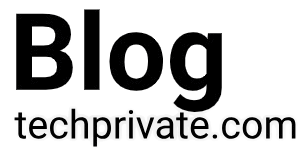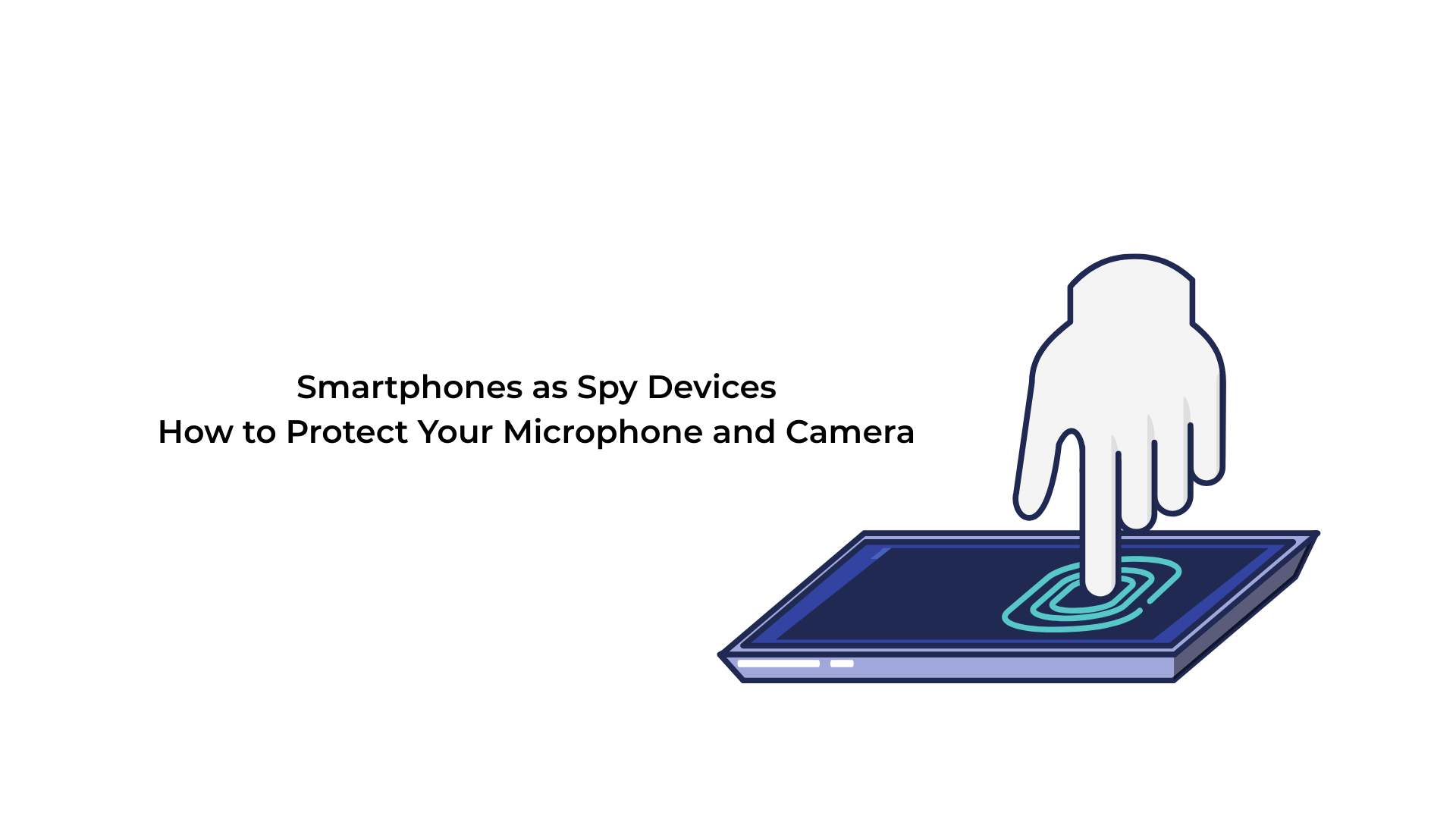Your smartphone is a powerful tool, but it can also become a powerful surveillance device in the wrong hands. With increasing reports of unauthorized audio and video access, many are realizing that smartphones can be used to spy on you without your knowledge.
In this post, we’ll explore how your phone’s microphone and camera can be exploited and, more importantly, how to protect yourself from digital eavesdropping.
🎙️ How Smartphones Become Surveillance Tools
Smartphones have built-in microphones and cameras that are always just one permission click away from being accessed. While most apps use them legitimately, malware, spyware, or even some mainstream apps can abuse these permissions.
Common scenarios include:
- Background microphone access: Apps listening for keywords or private conversations
- Spyware: Malware designed to record and transmit data without your consent
- Camera hijacking: Covert activation of front/rear cameras to record or stream
- Stalkerware: Installed by someone with physical access to your device, often in domestic abuse situations
The scary part? These breaches are often invisible to the average user.
🧪 Signs Your Phone Might Be Spying on You
- The battery drains unusually fast
- The device gets hot even when idle
- Unfamiliar apps or permissions suddenly appear
- The camera or microphone indicator lights up unexpectedly
- Suspicious background noise during calls
- Unexplained data usage spikes
If you notice one or more of these, your phone could be compromised.
🔒 How to Protect Your Microphone and Camera
1. Review App Permissions Regularly
Go to your phone settings and check what apps can access your microphone and camera. Revoke access for apps that don’t require it to function.
- On Android: Settings > Privacy > Permission manager
- On iOS: Settings > Privacy & Security > Microphone / Camera
2. Use Physical Camera Covers
Simple but effective sliding covers or stickers over the camera lens can prevent unauthorized video access.
3. Use Privacy-Focused Apps
Choose browsers, messaging apps, and productivity tools that prioritize user privacy. Examples are Brave, Signal, and Proton Mail.
4. Install Anti-Spyware Tools
Use apps like Malwarebytes, Bitdefender, or Incognito to detect and block spyware or stalkerware.
5. Enable Indicators and Notifications
Modern Android and iOS versions show visual indicators when the microphone or camera is used. Keep this feature enabled and take action if you see it triggered unexpectedly.
6. Turn Off Microphone & Camera Access Globally
In iOS 15+ and Android 12+, you can toggle off microphone and camera access entirely:
- On Android: Quick Settings > Microphone / Camera Access
- On iOS: Control Center > Mic / Cam toggle (via Screen Time settings)
7. Use Secure Lock Screens and Two-Factor Authentication
Prevent unauthorized physical or remote access to your phone with a strong password, biometric locks, and 2FA for key accounts.
🧠 Bonus Tip: Be Cautious with Smart Assistants
Voice assistants like Siri, Google Assistant, or Alexa can be activated accidentally or maliciously. Review their access and data settings regularly, and consider disabling them when not in use.
Final Thoughts
Our smartphones are always with us, so protecting their microphones and cameras is critical to maintaining privacy in an increasingly connected world. While you don’t need to be paranoid, a proactive approach to privacy ensures that your digital life remains secure.